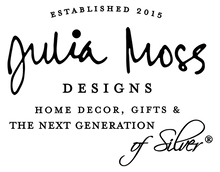REGISTRIES & WISHLISTS
At Julia Moss Designs, you can create wedding and event registries as well as wishlists.
HOW IT WORKS
There are 2 types of lists you can create-with a registry, you will create an event with a name, date, shipping address, item quantities and more. With a wishlist, you will simply create a list of items that you are interested in. Both types have a unique link that makes them easy to share.
You can create a registry by clicking "Gift Registry" or "Wishlist" at the top of the website if you are on a desktop. Or at the bottom of the navigation menu if you are on mobile. You will first be prompted to signup for a customer account with us. If you already have one, click "login".
You can also find the links to create lists here:
If you are looking for someone's registry, you can search for them here. Or by navigating to the "Gift Registry" page and selecting "Find".
You sure can! Ask an associate while you're in the store and we'd be happy to help you out.
When you create a registry, you have the option to add a shipping address for both before and after your event dates (they can be the same). This address will automatically populate as the shipping address when someone orders something off your registry.
After you create you list, you will get a special link that you can share online, through email, social media, and print on invitations.
You're registry will be active for 1 year after the date unless you choose to close it/delete it.
You can email us at shop@juliamossdesigns.com or give us a call or text.